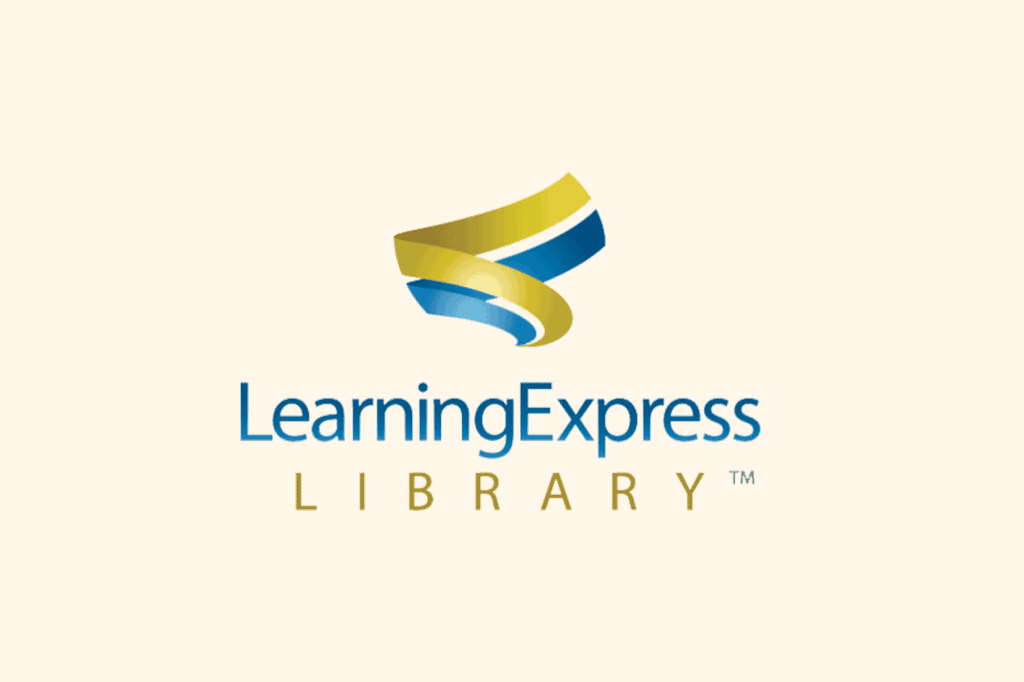Build Your Tech Skills
The Library offers a variety of instructor-led computer and technology programs at library locations and in the community. Learning options are available in-person and for self-paced learning.
Upcoming Computer & Tech Programs
December 3, 5:30pm - 6:30pm
Old Town Library - Study Room A
December 3, 6:00pm - 7:30pm
Old Town Library - Large Meeting Room Combo
December 9, 6:00pm - 7:30pm
Old Town Library - Large Meeting Room Combo
Digital Navigators of Larimer County
Improve your digital skills with cell phones, computers, internet, social media, email, apps, creative/professional software, and so much more with Digital Navigators of Larimer County! These AmeriCorps service members are trained to assist with using technology comfortably. This service is provided in English & Spanish.
To schedule an appointment with a Digital Navigator at Old Town or Harmony Library, please call (970) 962-3154 and leave a message or ask library staff about Digital Navigator drop-in hours. You can also book an appointment online.
Bring Your Own Device (BYOD)
Drop-in one-to-one learning opportunities with a library volunteer about computer and technology questions.
First Wednesday of the month
Old Town Library
5:30 – 6:30 pm
Language Translation Devices
Communicate with library staff in your preferred language with our easy-to-use, two-word language translation devices. Stop by the front desk at any library location to try out the translation devices.