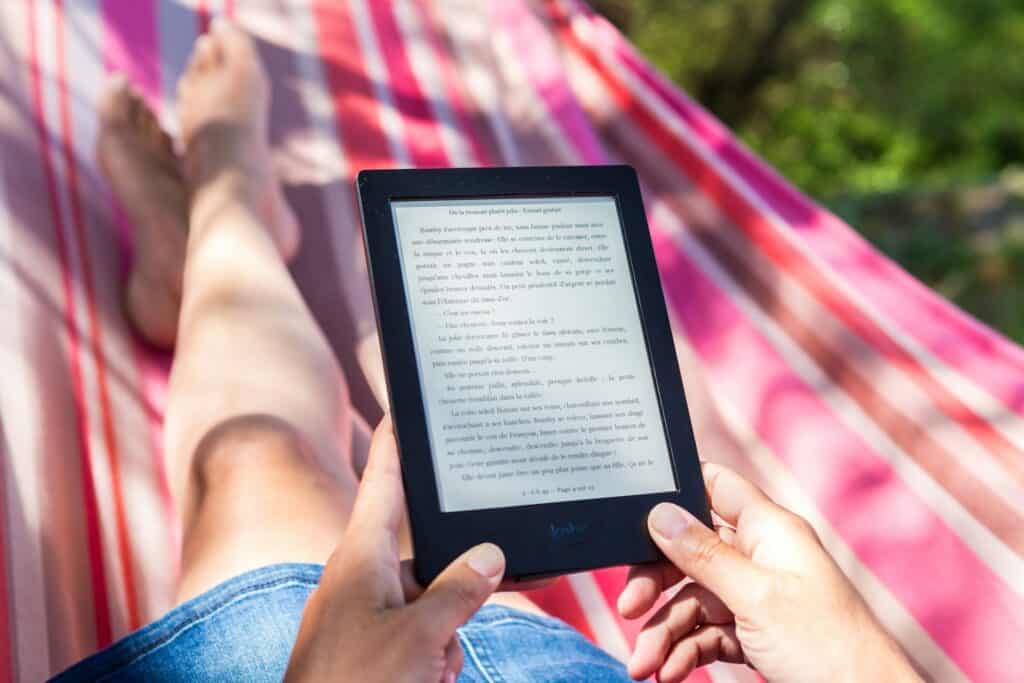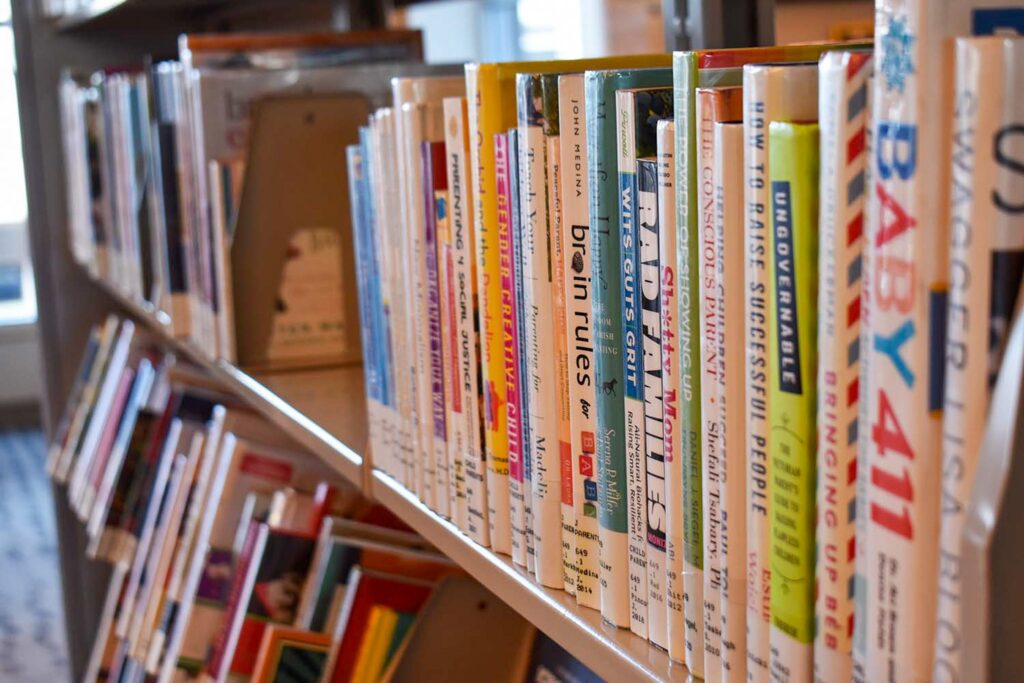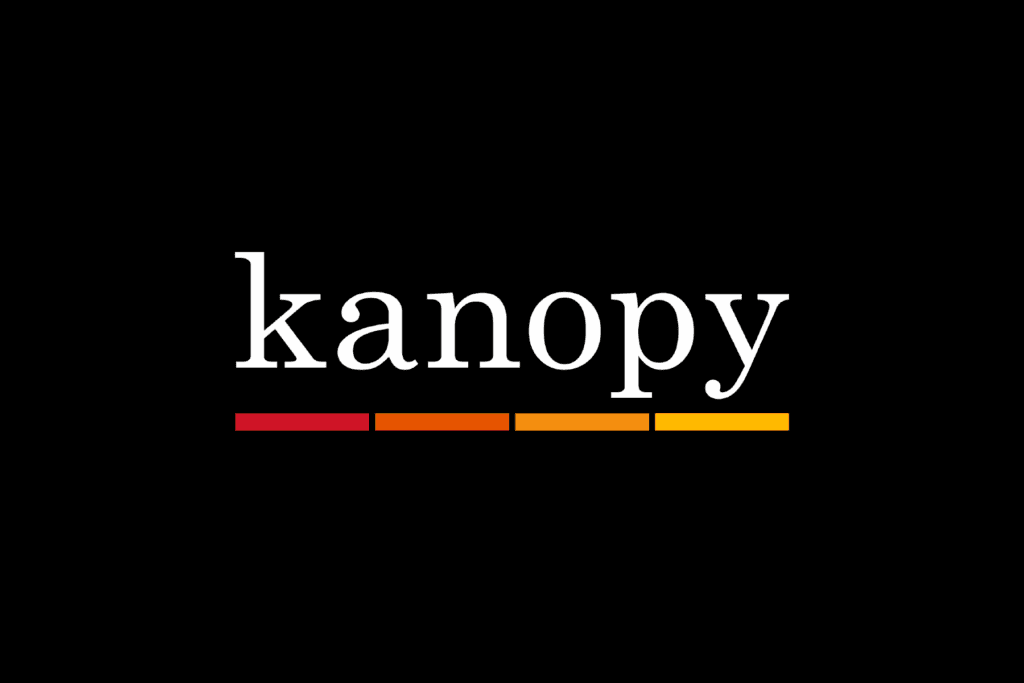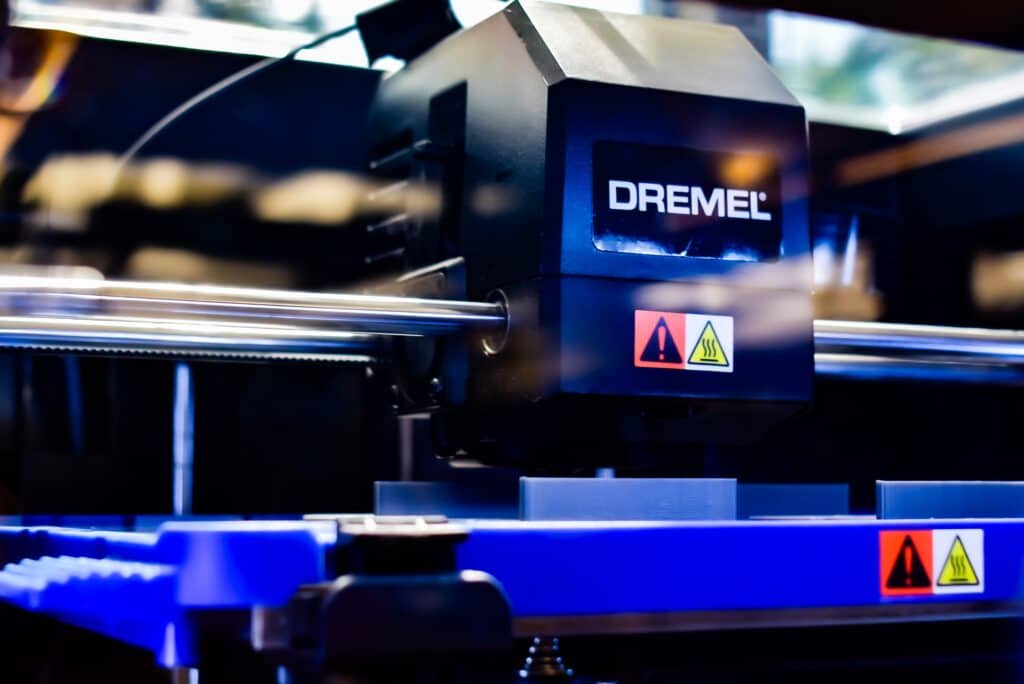
Imagination Starts Here
3D printing supports people of all ages in developing knowledge and skills in STEM activities. Create and design in new and inspiring ways using library access.
Get Started
Quick Start for Beginners
- Review the Resources information for modeling software, design libraries, and tutorials
- Choose or create a 3D model to print
- Save the model as .stl file or .3mf file (maximum size 50 MB)
- Submit your 3D printing request
3D Print Resources
Ready-To-Print 3D Designs
Thingiverse - MakerBot’s searchable design library community.
MyMiniFactory - A curated social platform for 3D printable objects.
Free 3D Modeling Software
Tinkercad - a browser-based 3D design platform, now part of Autodesk (free version available).
Sketchup - comes in free or pro versions. Get the Sketchup STL from the Extension Warehouse.
Blender - a free and open source 3D creation suite.
3D Modeling Tutorials
How to Make Strong 3D Prints from Rapid Direct.
LinkedIn Learning – access Blender and Tinkercad tutorials.
3D Printers on the Cutting Edge
3D File Requirements for Printing
File Format & Size
.stl files (STL = stereolithography) and .3mf files (3MF = 3D Manufacturing Format) accepted. Maximum file size 50MB.
Colors
3D prints are printed in a single color of your choice; standard, silk and matte colors available. Want to see the color choices in person? Visit the 2nd floor computer lab at Old Town Library.
Units
We recommend you build your model in millimeters or convert to millimeters before submitting the final file.
Resolution
3D prints are printed with medium resolution, 0.2 mm per layer with 20% infill. Need customized resolutions? Add resolution info in the ‘Notes’ section of the submission form. Library staff will communicate if requested resolutions can be provided.
Supports & Rafts
Support structures are needed if the design includes a section that extends from the base more than 45 degrees. Occasionally, a raft must be added to a design to help it adhere to the printer bed. Customers are responsible for removing supports or rafts from a print job.
Dimension & Print Time Maximums
– Maximum dimensions 255mm x 155mm x 170mm (10in x 6in x 6.7in)
– Print times of up to 4 hours per file are supported
– Active orders under 10 print hours (for all files combined) are given priority.
Color Choices
Color choices include standard, silk, and matte colors. Prints are printed in one color. 3D printing colors are subject to availability.
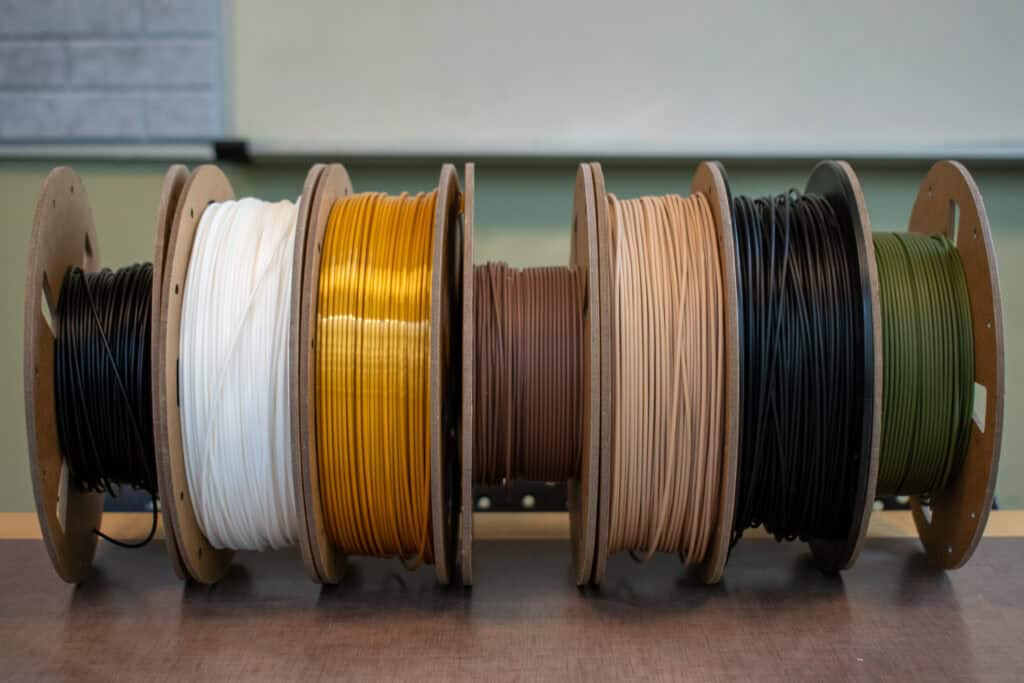

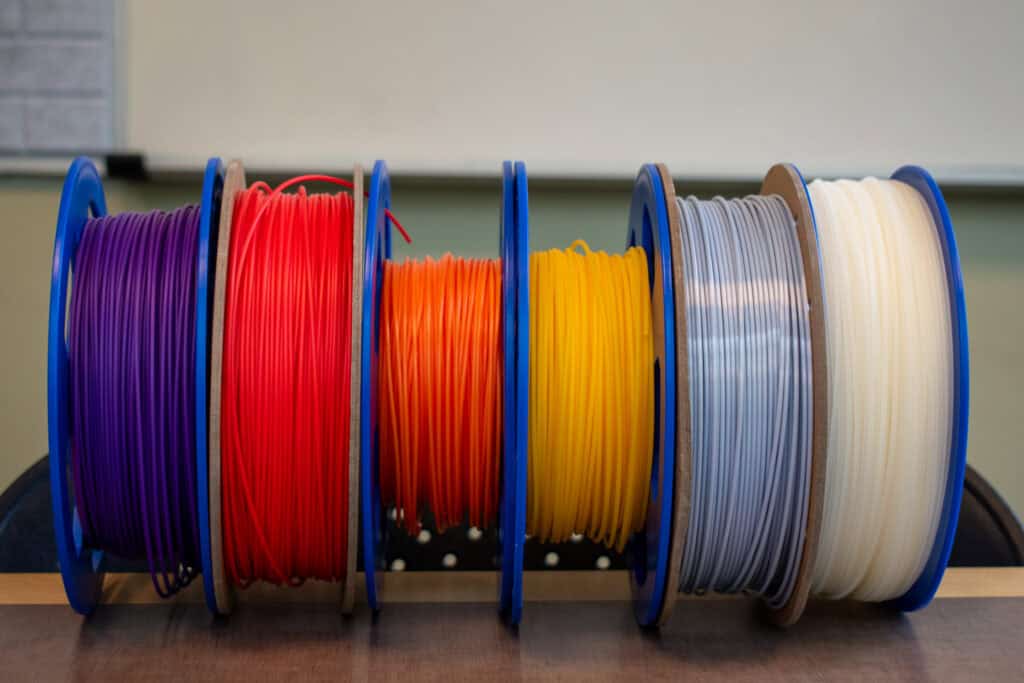
Due to the holidays, 3D print orders received after 12/8/25 may not be completed until the new year.
Submit a Request
- 3D print requests will be reviewed before printing. Staff may contact customers for additional information or file revision. Updates on project acceptance and completion will be sent by email.
- 3D prints will be available for pick up at Old Town Library, 201 Peterson Street.
Submit a 3D Printing Request
Due to the holidays, 3D print orders received after 12/8/25 may not be completed until the new year.
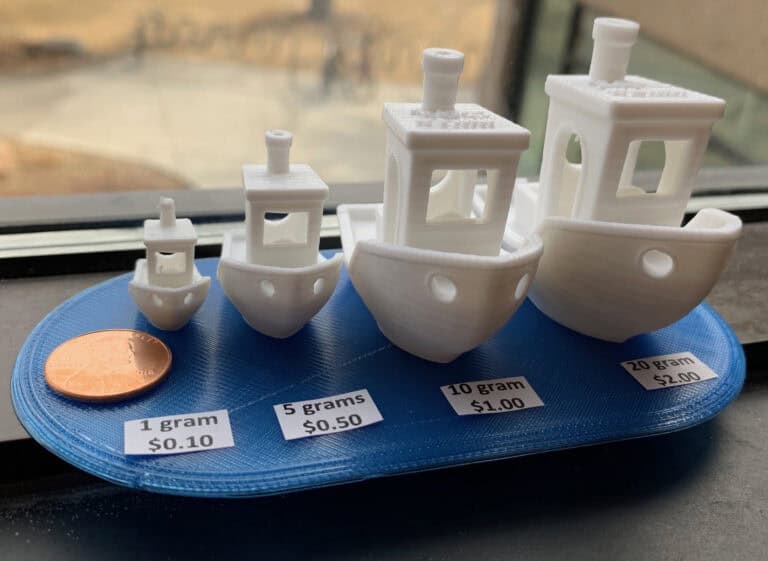
Old Town Library (2nd floor)
201 Peterson St.
Fort Collins, CO 80524
FAQs: 3D Printing
I’ve never done 3D printing before; where do I start?
3D printing is accessible to everyone! For beginners visit the Old Town Library computer lab in-person to learn about 3D printing.
Can anyone use the 3D printer?
3D print services are available to all ages and a library card is not required. People are welcome to come and watch the 3D printer in action at Old Town Library. Library staff will slice 3D print files, load color filaments, and process prints from the build plate.
How does the 3D print service work?
Customers
- Select or create a 3D print file
- Submit the 3D print order via the Library’s website
- Pick up the completed 3D print in person and pay for the order
- Remove supports and rafts
Library Staff
- Email order confirmation and estimated costs
- Communicate changes required to dimensions, infills, or object supports
- Process 3D print submissions using 3D slicing software
- Load filament color and run the 3D printer
What does it cost?
3D printing cost is $0.10 per gram of filament used. Total cost is based on the estimate given by the printing software program (plus tax). Printing charges are collected at pickup. Most 3D print items cost $5 or less; customers will receive a confirmation email with cost information after an order is submitted.
Do I have to come to the library to order a 3D print?
The library’s 3D print services are offered 24/7 through the library website. 3D print orders can be submitted from any Internet-connected device or at home; the library also offers public-access Internet computers to create 3D prints and submit 3D print orders. Customers are asked to pick up their completed prints in person at Old Town Library.
What printers and materials do you offer
The Library currently has two Bambu P1S printers, located in the 2nd floor computer lab at the Old Town Library. Bambu printers can print objects with a maximum size of about 9 in x 9 in x 9 in, depending on the file.
What is the difference between modeling and slicing software?
Modeling software is a computer-assisted-design (CAD) approach to creating a new 3D digital file. Modeling software allows users to design an object on the computer and save it as a .stl or .3mf file. There are free modeling software options available.
Slicing software is required to translate a .stl or .3mf file into a language that the 3D printer recognizes, G-code. Slicing software ‘slices’ files into horizonal layers and allows users to adjust settings and supports. Free open-source slicing software is available through Cura and Prusa.
When will I get my 3D printed item?
Print times vary based on size, complexity, and the number of 3D prints waiting to be processed. Typically, single file or small project 3D prints take around two weeks to be completed. Large 3D print jobs, with 3+ files, may take a month or longer to complete.
To best provide 3D print opportunities to our community, 3D print orders requiring 10 hours or less (between all submitted files) will receive priority printing.
Additional Resources
3D Printing Guidelines
- Users will not be permitted to use the Library’s 3D printer to create material that is:
- prohibited by local, state or federal law
- unsafe, harmful, dangerous, or an immediate threat to the well-being of others
- construed as having the intent to harm
- obscene or otherwise inappropriate for the Library environment
- in violation of another’s intellectual property rights
- The print must fit within the printer’s volume.
- Printed objects must not infringe upon any third party’s intellectual property rights. By submitting content or objects, the user agrees to assume all responsibility for, and shall hold the library harmless in, all matters related to patented, trademarked, or copyrighted materials.
- The library is not responsible for any damage, loss, or security of data arising from the use of its computers, equipment or network, nor for the functionality or quality of content produced on the 3D printer.
- Responsibility for removing rafts and supports is up to the user. The library cannot guarantee model quality or stability, or confidentiality of designs.
- Customers are welcome to come watch the 3D printer in action in the Old Town Library computer lab during open hours.
- The Library reserves the right to refuse any 3D print request.
- Use of the 3D Printer is subject to Poudre River Public Library District Policies.
3D Printing Color Examples

Blue

Black

White

Pink

Grey

Red

Green

Orange

Purple

Silk Copper

Matte Navy Blue

Silk Silver