Wireless Printing
Print files directly from library computers or use your smartphone, tablet, home computer, or laptop to send a mobile print request. A library card number is required to upload documents for mobile printing.
Mobile print files must be saved or downloaded to your mobile device; the system cannot accept a mobile print from a cloud service, such as Google Docs. Once prints are sent via the library’s mobile print form, prints can be released at any library location.
Note: Mobile print jobs are deleted from the system three (3) days after submitted if not released.
Explore the Library
Discover our new website’s improved features and intuitive navigation for an enhanced library experience.