Reading Challenges
Earn prizes and amp up your reading with specially designed challenges.

Join one of our current reading challenges and explore new authors, genres, and stories.
Register for reading challenges and track your progress digitally on our Beanstack site or through the Beanstack Tracker app available from your device’s app store. If you already have a Beanstack account, just log in and register for the challenge. New Readers will need to create an account.
January 20 – February 28, 2025 | All ages
Celebrate your local literary community with a Fort Collins Book Fest Reading Challenge. Complete the challenge on Beanstack. Once you complete the challenge, you’ll earn a commemorative magnet of the 2025 Book Fest artwork by Fort Collins artist Imani Samuel.
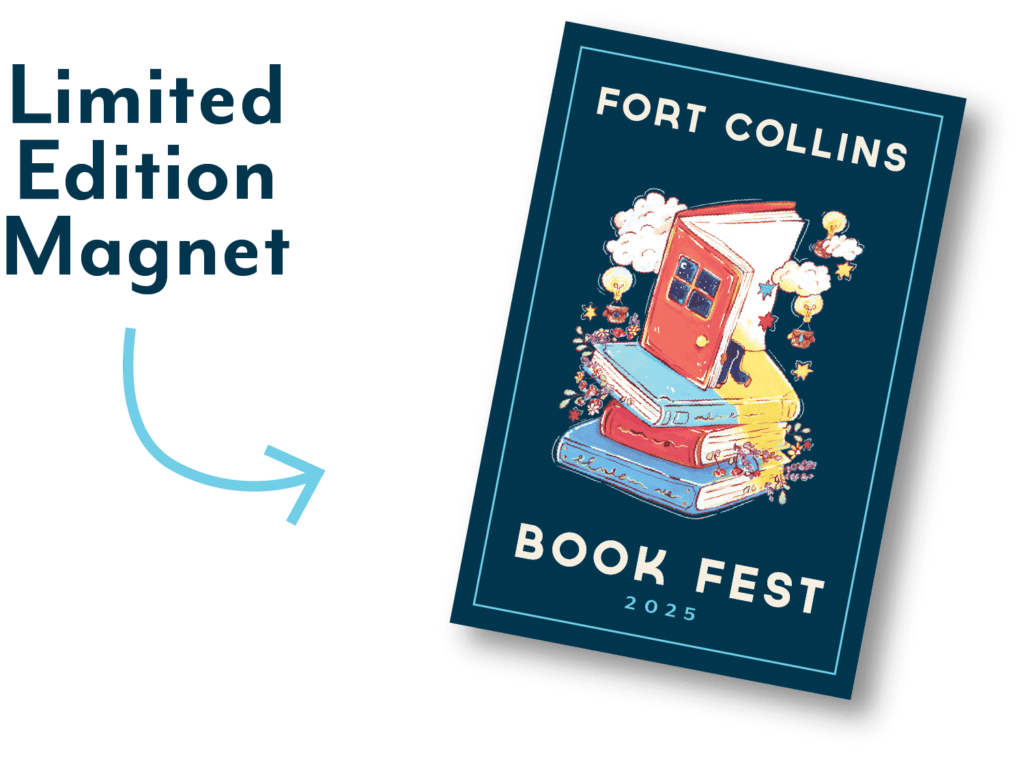
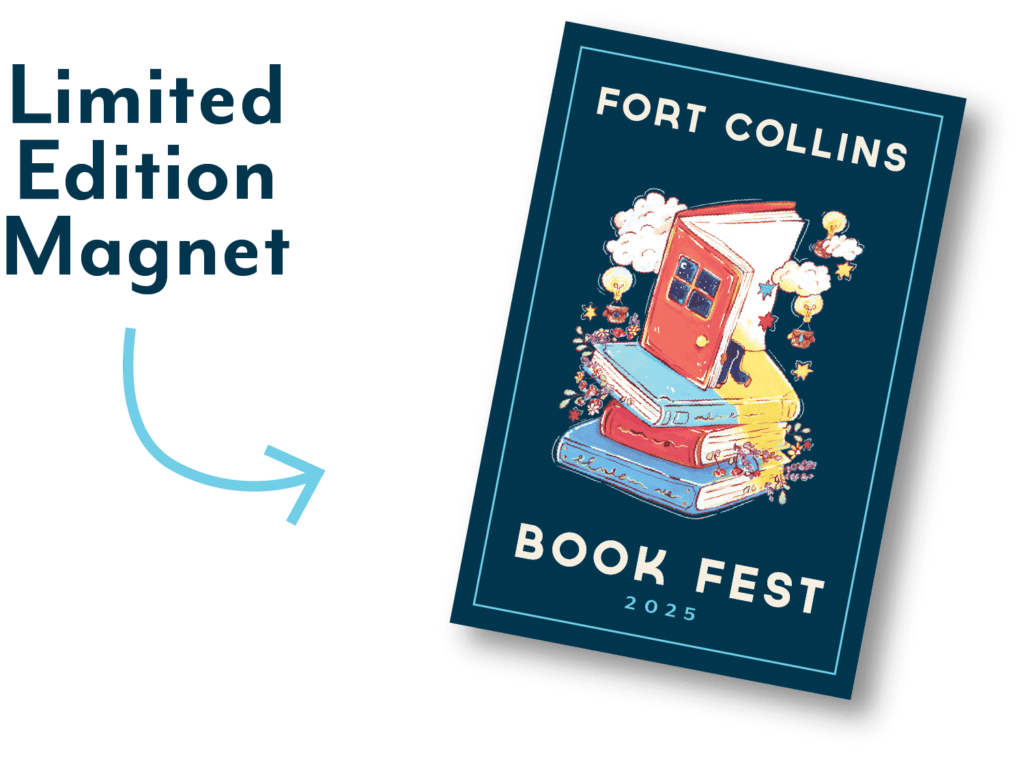
Ages Birth – PreK | Join anytime | Online via Beanstack
This free program encourages you to read 1,000 books with your children before they start kindergarten. Join the challenge any time throughout the year!
Did you know? Reading aloud sparks creativity and imagination. Every time you read a book together, you’re strengthening your child’s language skills and building vocabulary – two important tools for learning to read.
Yes. Please call the Answer Center at 970-221-6740 or visit one of the libraries. You will need to verify your identity in order for us to share the card number. We will email the card number to the email address associated with the account.
If you forget your PIN, you have a few options for resetting it online, by phone, or in person. Visit the Manage Your Account page to get specific details on resetting your PIN. We can reset your PIN to the year you were born.
Due to pick up schedules, items returned to our remote drop boxes may take a few days to show up on your account. If you’ve returned an item recently and it is still showing on your account, please contact the Answer Center at 970-221-6740.
Beanstack is an easy way to participate in all of our reading programs. When you create a Beanstack account for yourself or your family, you’re instantly connected to our reading programs. When our programs end, you keep your account, and your reading history. When the next library program comes around, no need to re-register, just click on it, and you’re in.
You can use a computer, smartphone, or tablet to log reading and activities. Beanstack Tracker App is available in the App Store and Google Play Store.
No, a library card is not required when registering for an account in Beanstack. The required fields to create an account are: first name, last name, password, primary library, age. We encourage you to add your email address to your account.
For first-time users on the website:
When you’ve finished creating your account, you’ll be prompted to enroll in any current reading challenges available for your age group.
For first-time users on the Beanstack Tracker App:
When you’ve finished creating your account, you’ll be prompted to enroll in any reading challenges currently available for your age group.
If you forgot your password, go to the Beanstack sign in page and click on “I forgot my password.” Beanstack will send you a password reset email.
If you did not provide an email address when you registered, see a library staff member for assistance in resetting your password.
You’ll receive a welcome email with instructions as well as weekly recommendations for reading materials and library programs. An email also allows library staff to contact you about prizes. Additionally, if you forget your password, it’s much easier to reset if you provide an email address.
Yes. When you are signing up, we recommend registering the adult first and then adding the children and other family members as “Readers,” so there is one login with multiple associated readers.
Using the app? You can update preferences including email notifications in Settings.
Click on the gear in the upper right corner on your dashboard page. Choose “Edit Account.” Your account information will open. Scroll down to the bottom of the screen and select “Delete Account.”
You will be asked to acknowledge that you understand this is an irreversible action, resulting in the loss of all data for the main account holder and any readers. Click on “Permanently Delete My Account.”